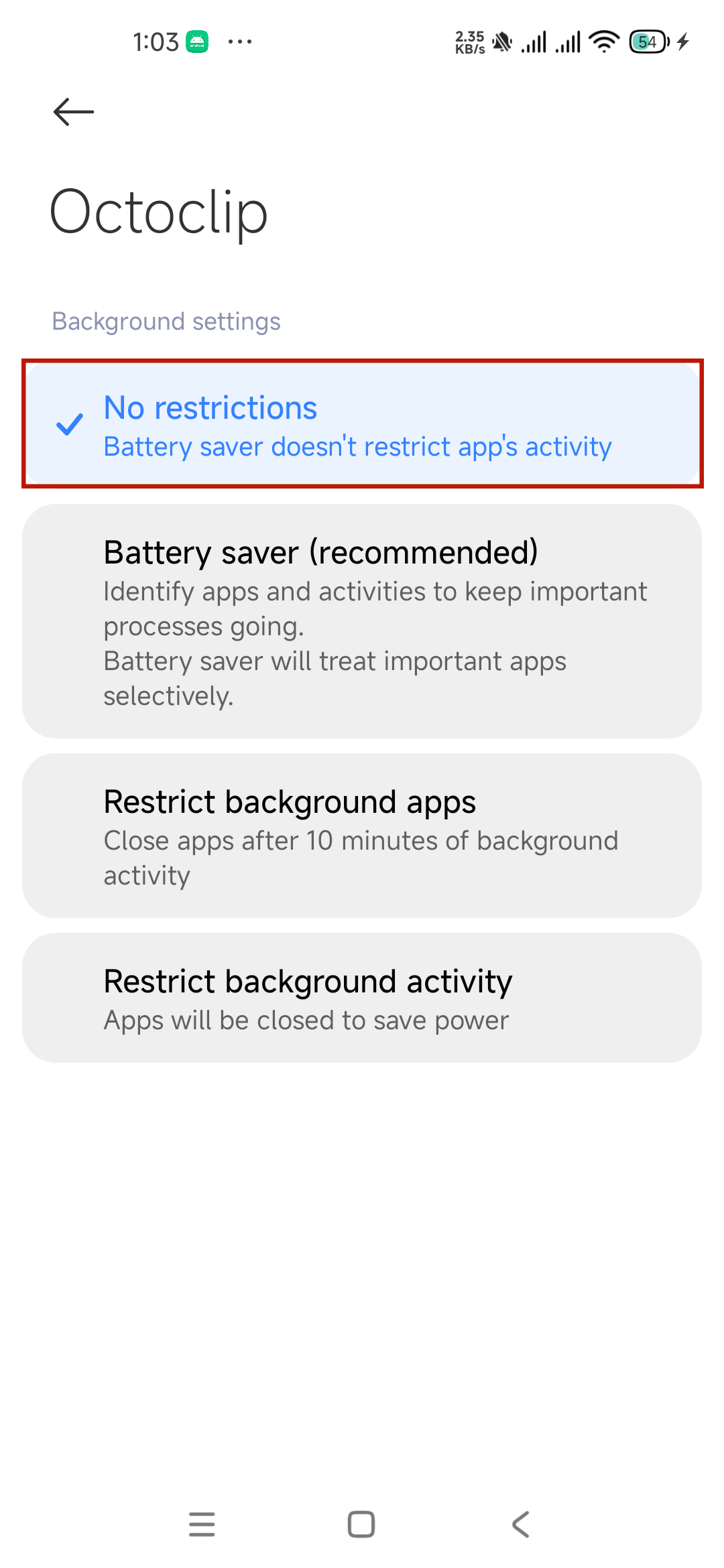Xiaomi
Auto-start management
Open the Settings app.
Click Apps.
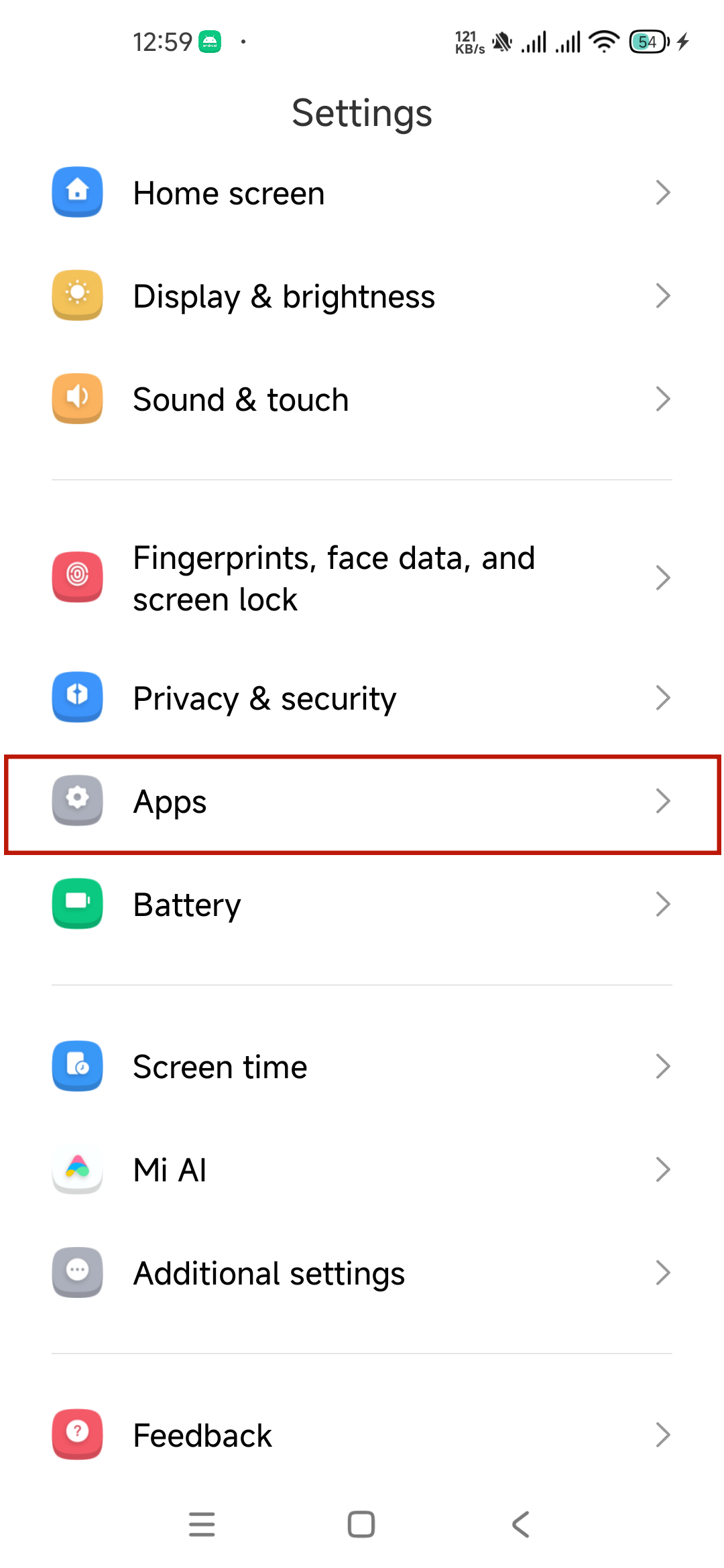
Click on Autostart.
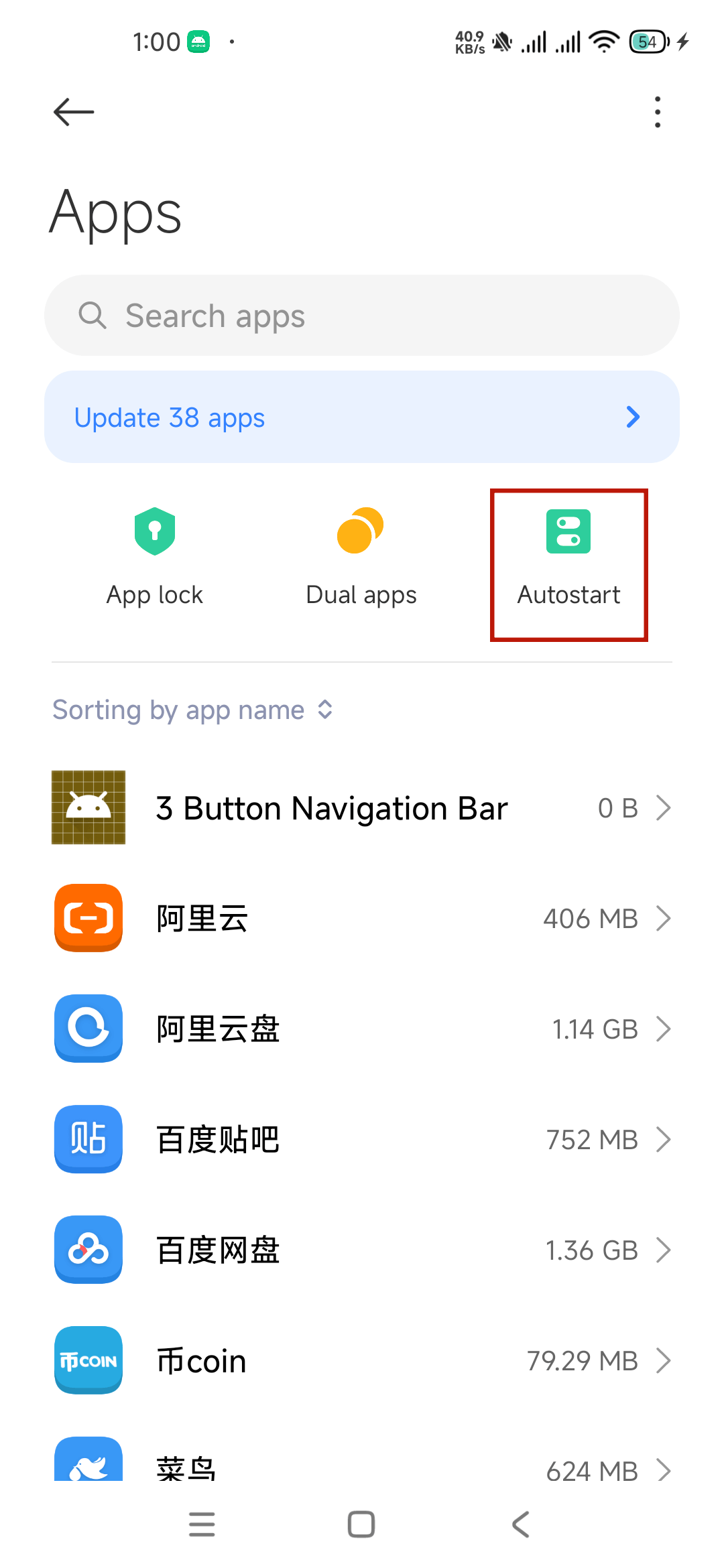
Find and confirm that the Octoclip column is in the on state.
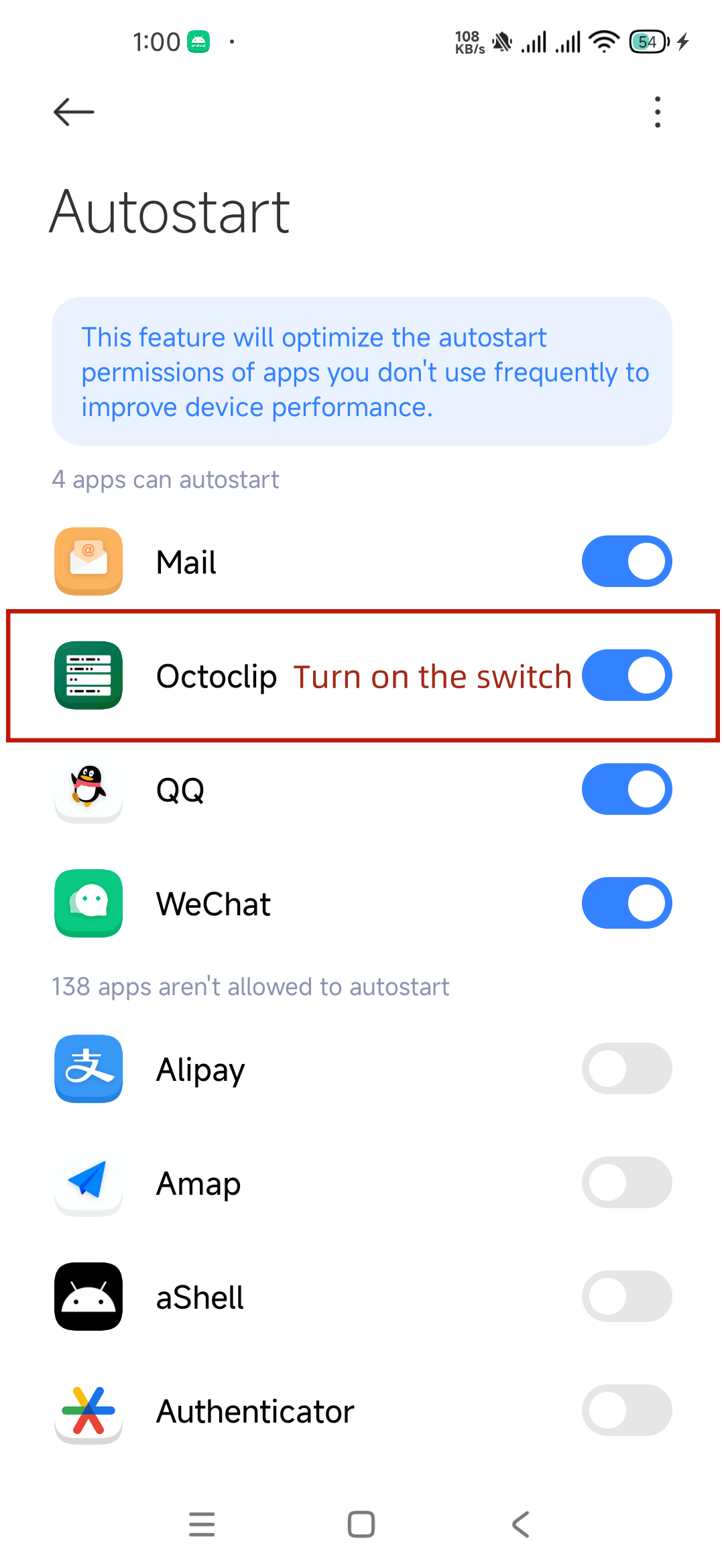
Turn off power saving mode
Open the Settings app.
Click Apps.
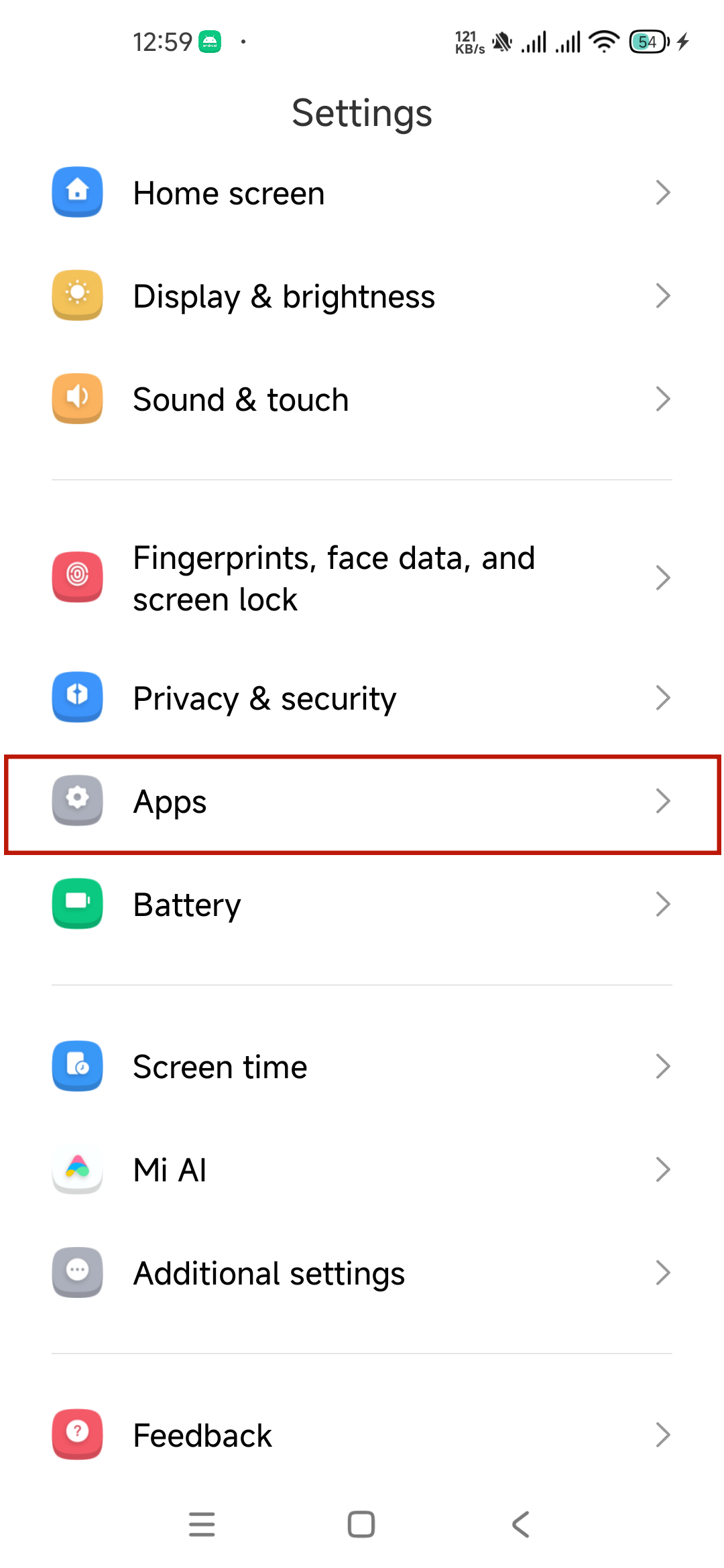
Find Octoclip in the list of applications.
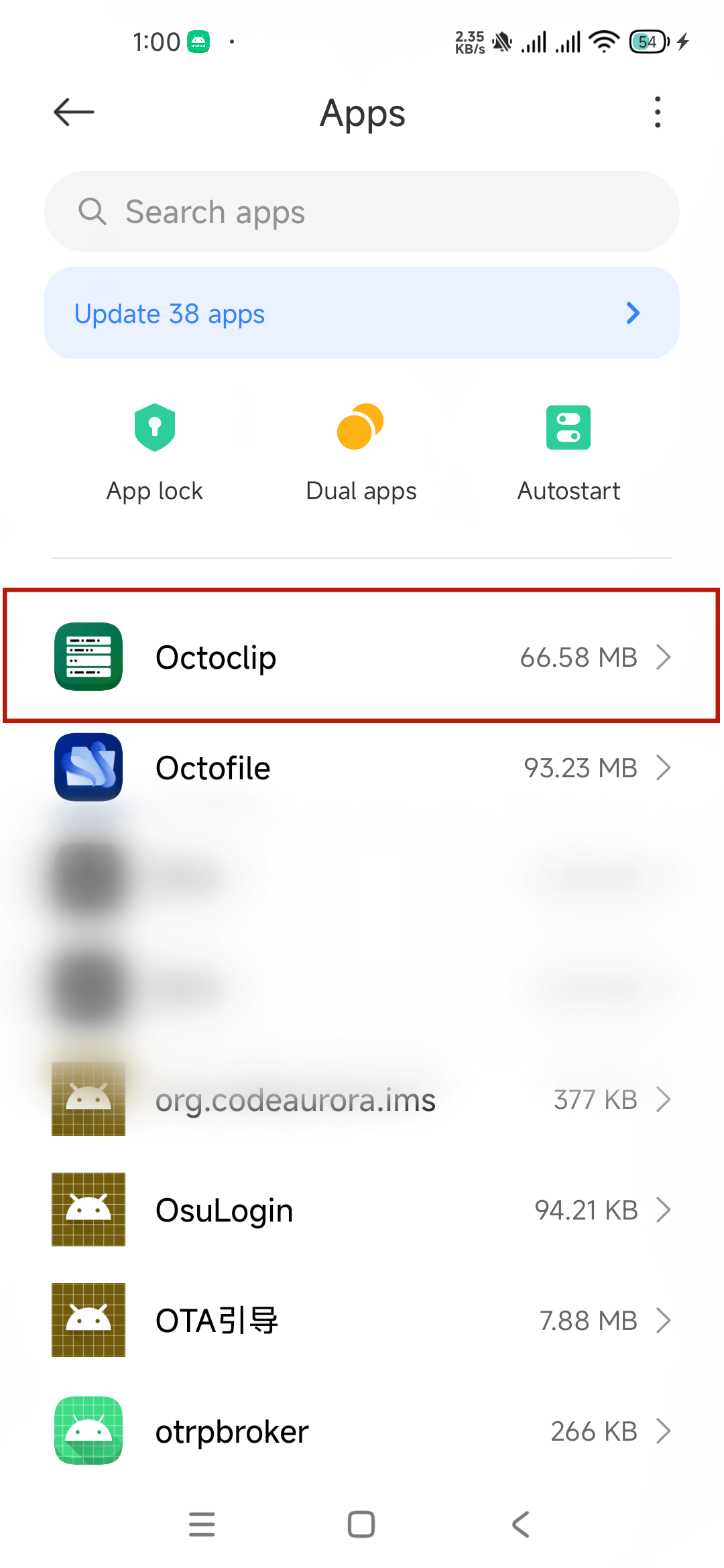
Click and open the Octoclip application information interface, find the Battery saver.
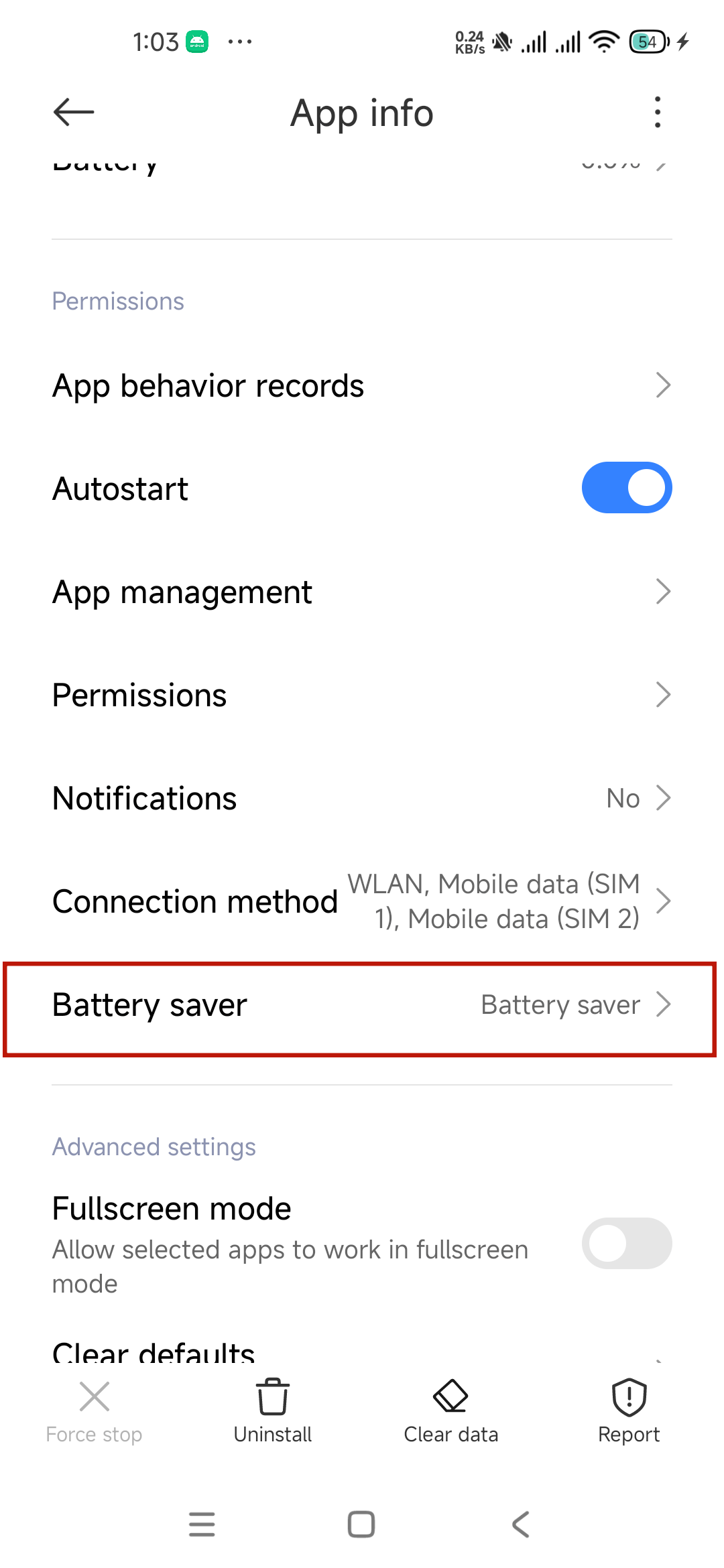
Click on Battery saver, select the No restrictions option.